There are countless EDA tools available, some of them are free of cost, and some have paid versions. I keep myself restricted to free online circuit simulators. For beginners, it is advisable to opt for open-source software. In this article, I talked about 10 useful standards-based tools for analog and digital circuit design. Because each of these tools is a cloud-based program, an individual with a web browser and an internet connection may take advantage of it. This article will also highlight the capabilities and advantages of using web-based applications, especially when working with a team or group or delivering lectures to large numbers of students. It is recommended to use an updated version of the supported browsers for optimal performance. Some notable features of browser-based tools are:
- Design files can be easily accessible from anywhere.
- To work on online circuit simulators seamlessly and without any problems, users should make sure that their browser is updated to the most recent version.
- Most of them are supported by multiple operating systems and web browsers, and hence they ensure a wide range of users can engage with the simulator without compatibility issues.
- These web-based applications require a stable and reliable internet connection because simulations and data processing take place on remote servers.
- One of the best parts of this online software is its collaborative features. They facilitate collaboration by allowing users to share and discuss circuits with others.
EasyEDA:
EasyEDA is one of the most outstanding web-based, cost-free electronic circuit design tools. It is an imposing tool that combines numerous capabilities, including mixed signal analysis, PCB layouts, SPICE circuit simulation, waveform viewers, and schematic capture.
This tool offers several extensive libraries of electronic parts. Additionally, it offers collaboration and sharing. Your work may be readily shared. Another noticeable feature is that you can import your files from other CAD programs as well. The files generated can be saved in several formats, including SVG, PNG, and PDF.

Supported OS:
It is compatible with most of the available operating systems, like
- Windows
- Linux
- MacOS
- Android
- iOS
Supported Browser:
Since it is a web-based circuit design tool that can be accessed from anywhere on any device, with an internet connection and a supported browser. The list of supported browsers is as follows
- Internet Explorer
- Safari
- Chrome
- Safari
- Opera
Pricing:
According to the official website of EasyEDA, the core features will remain free. It is free for individuals and businesses as well.
However, they also provide paid plans, such as a limited number of schematic sheets and PCB design tools. These paid plans cost only a few dollars per month.
National Instruments Multisim Live:
It is also one of the best circuit simulation software with built-in SPICE-based simulation. It is part of a circuit design suite developed by a NI company. It helps in schematic capture, analysis of circuits, and simulation with its user-friendly interface and powerful simulation engine.
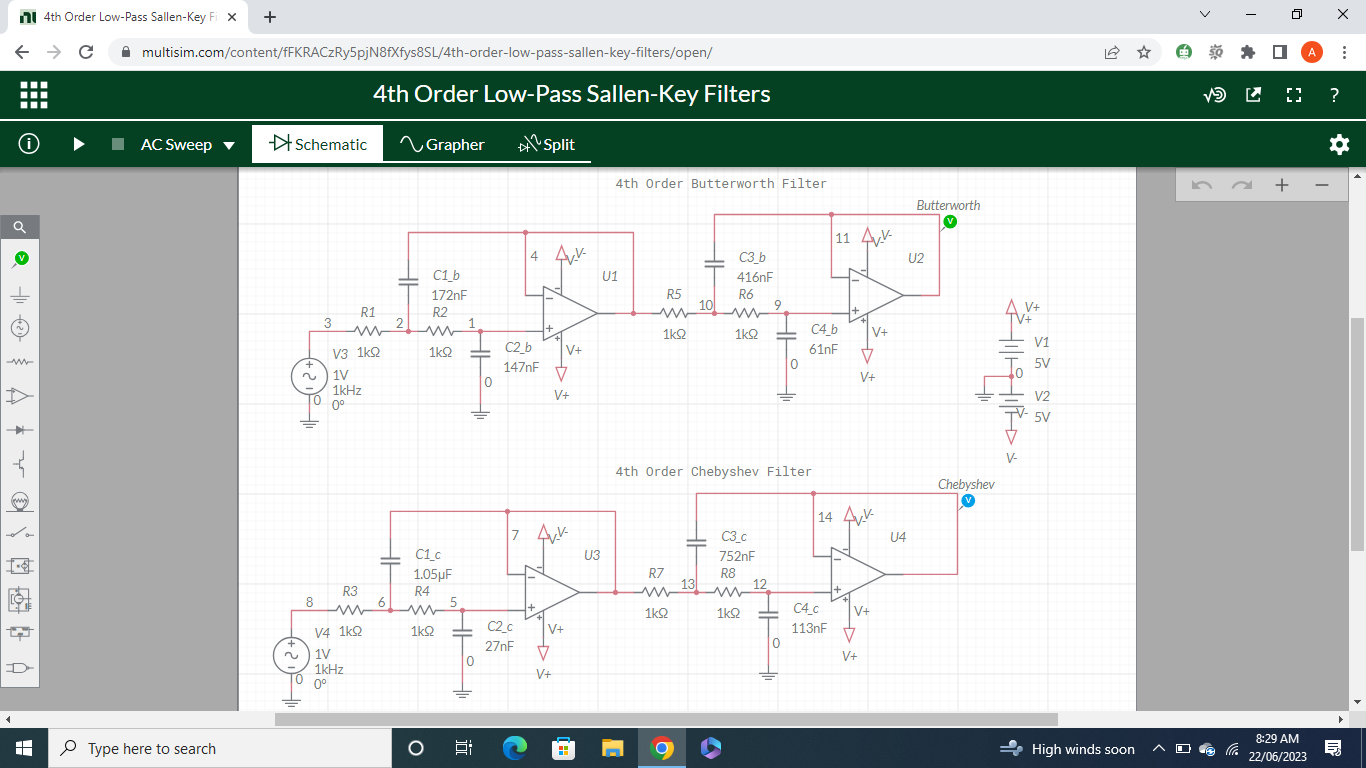
It doesn’t support PCB design but coherently integrates and synchronizes with Ultiboard software. It helps you from PCB design to the development process.
Although it is pricey, its basic features are free.
Supported Browser:
The platform has been developed to work on the latest version of Google Chrome.
Supported OS:
It is compatible with most of the available operating systems, like
- Windows
- Linux
- MacOS
- Android
- iOS
Pricing:
The NI Company offers both premium and free plans. Free plan access is restricted, and there are a finite number of schematic components and simulation types. Only 125 of the 5034 library components are accessible with a free plan. Read more about premium plans here.
Digi-Key’s Scheme-it:
It is a popular schematic diagram tool introduced by Digi-Key Electronics, the world’s leading distributor of electronic components. It is also a free web-based tool that allows users to create and simulate electronic circuit diagrams. This platform provides useful features, which include
- Comprehensive component library
- Digi-key component catalogue
- Built-in bill of materials (BOM)
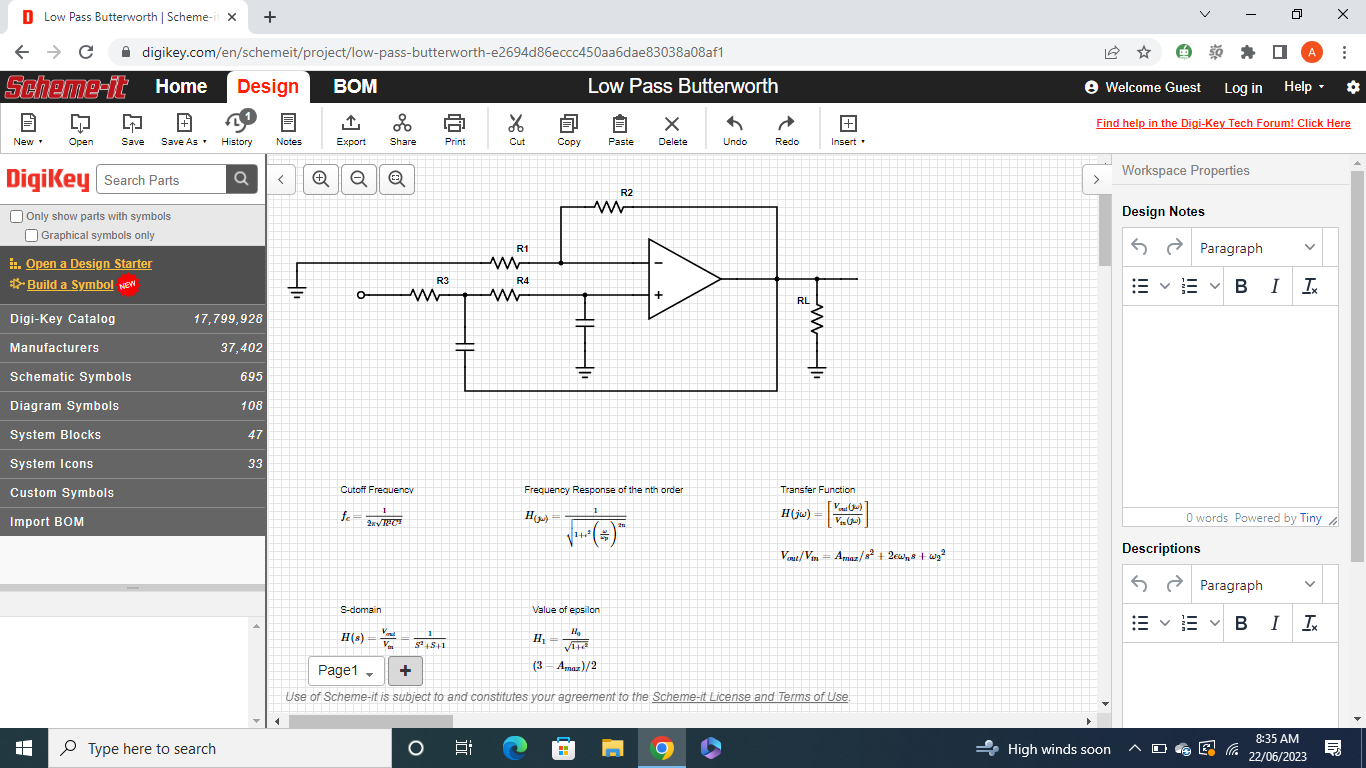
Supported Browser:
The platform works in all well-known browsers and doesn’t require the use of any plugins.
Supported OS:
It is compatible with most of the available operating systems, like
- Windows
- Linux
- MacOS
- Mobile devices (users can access with a mobile web browser like Google Chrome, Safari, etc.)
Falstad Circuit Simulator:
It is a Java-based simulator that runs directly in your web browser. It is suitable for beginners to visualize circuit analysis. It features a comprehensive component library that includes passive components, as well as active components like transistors and op-amps. It also includes digital components. Time domain and frequency domain analysis of circuits are available as well. It also has measurement tools like other simulators, such as an oscilloscope and multimeter. It is not SPICE-based software and has limited capabilities.
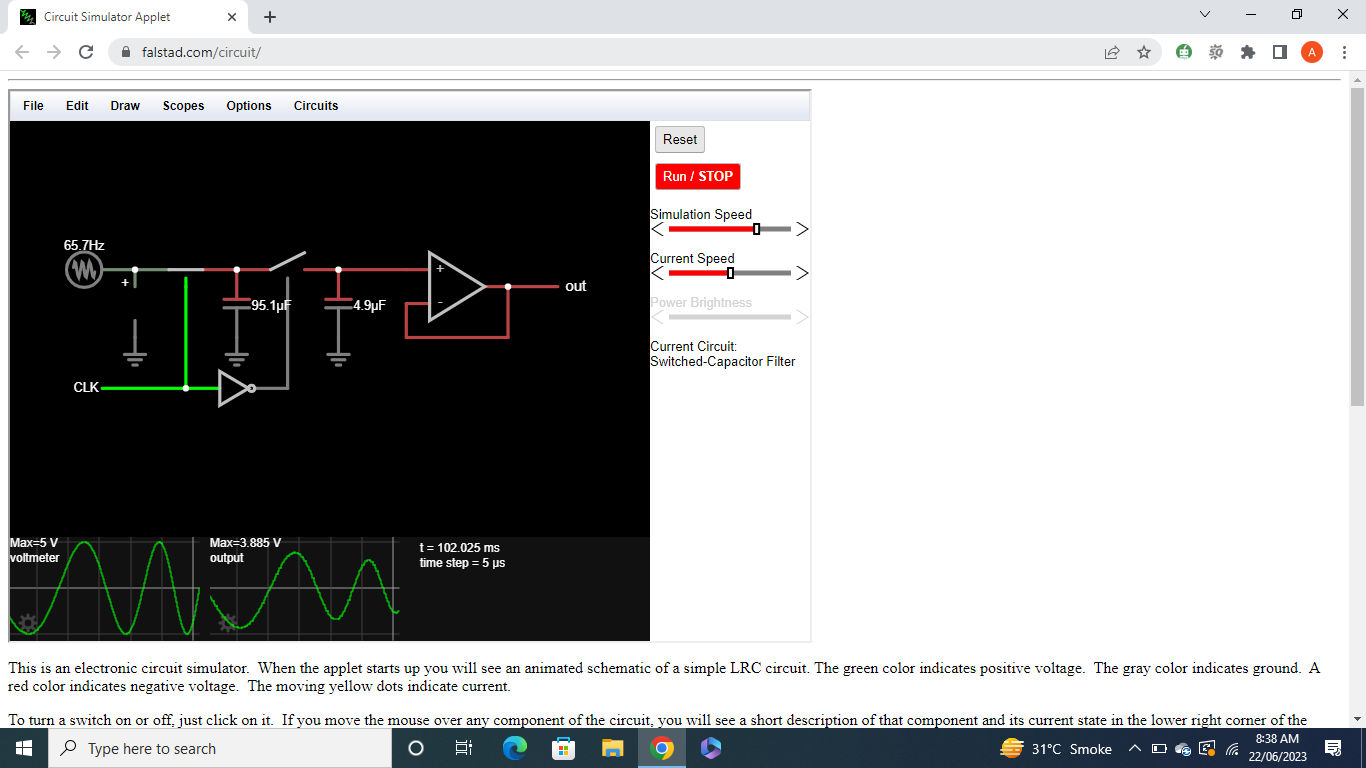
Supported Browser:
The ability to load and save files to the local disk relies on HTML5 features, which may not be supported in all browsers. The browser should support Java applets.
- Chrome
- Firefox
Supported OS:
- Windows
- MacOS
- Linux
- Android
Pricing:
As the software is provided free of charge, there are no pricing plans or subscription fees involved. Users can access the website and begin using the simulator right away.
Circuit Lab:
CircuitLab introduces a wide array of browser-based tools, empowering students, hobbyists, and professional engineers to explore schematic capture and circuit simulation. With its user-friendly interface and extensive feature set, CircuitLab caters to individuals with varying levels of expertise in electronics.

The software provides an expansive library of components, encompassing both passive and active elements such as resistors, capacitors, transistors, operational amplifiers, and digital components for logic circuits. It facilitates the visualization of circuit behavior and waveforms, enabling users to analyze circuits in both time and frequency domains. Additionally, CircuitLab offers a comprehensive user manual, enhancing the learning experience for beginners and ensuring ease of use.
Supported Browser:
It can run on all modern JavaScript-enabled web browsers. Like
- Google Chrome
- Mozilla Firefox
- Apple Safari
- Opera
Supported OS:
- Windows
- Mac OS
- Linux
Pricing:
This is paid software, but some of its features are free. The free plan offers users to create and analyze circuits, use the schematic editor, perform simulations, and access a limited number of components. You can check out its subscription and membership plans on its official website.
Circuit Diagram:
It is also an online tool for circuit simulation. I didn’t find any other relevant information, but it offers many simulation features. I attached the screenshot, which shows the graphical user interface. It is attractive and easy to use. You can try this application even without sign-up.
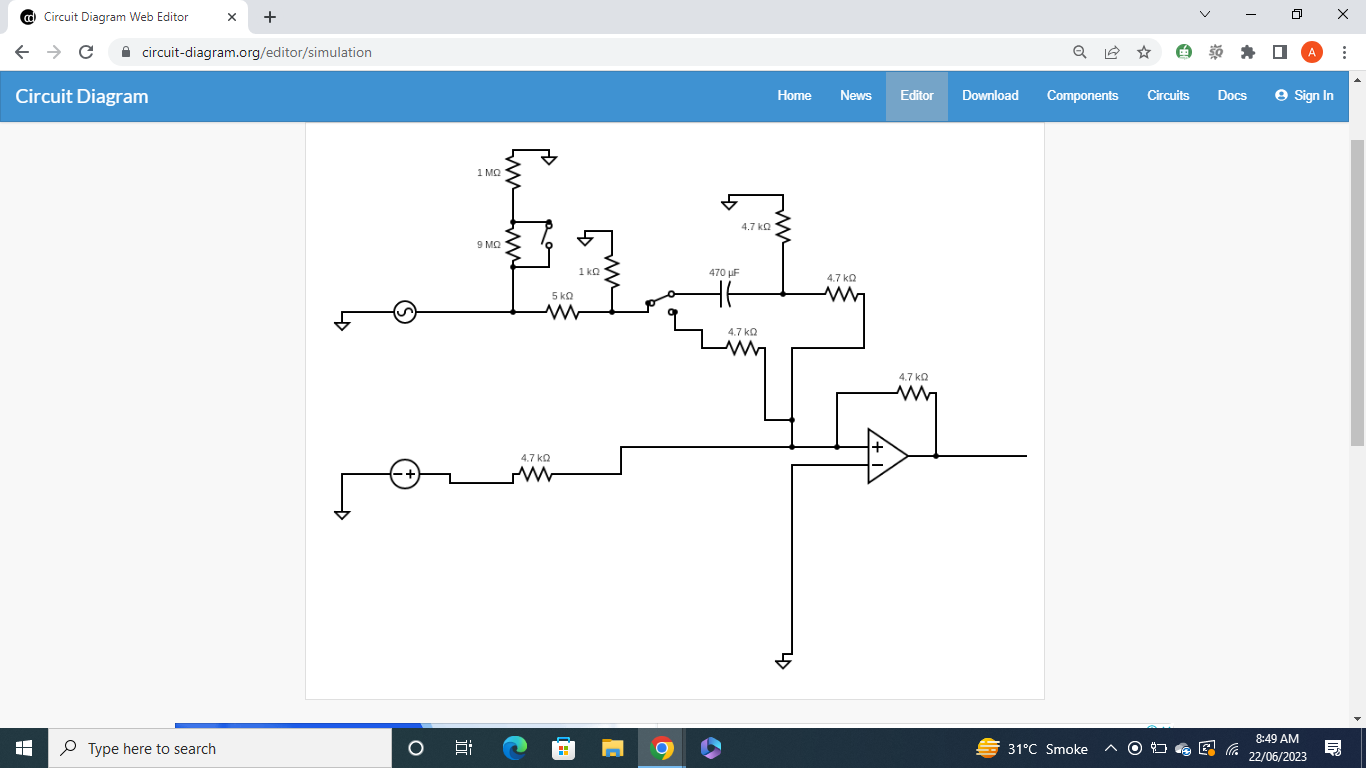
Pricing:
It is free.
Circuit Cloud /OpenCircuits:
It is another free-of-cost, in-browser circuit builder. It is an NGSPICE-based simulator. It offers the same features as others like a wide range of components library, and measurement tools like an oscilloscope and multimeter als. It offers both time and frequency domain simulations. All of these features are invaluable in an in-depth analysis of circuits completely free of cost.
Supported Browser:
- Google Chrome
- Microsoft Edge
- Firefox
- Apple Safari
- Opera
Supported OS:
It can operate on all popular operating systems.
- Windows
- MacOS
- Linux
Pricing:
It is completely free of cost. However, you need to sign-up first.
CircuitVerse:
It is a free-of-cost, online digital circuits simulator. It is an open-source project, designed for educational purposes, enabling students and beginners to learn and analyze circuit behavior in real time.

Supported Browser:
- Google Chrome
- Mozilla Firefox
Supported OS:
- Windows
- macOS
- Linux
Pricing:
It is an open-source project; hence, all of its features are free.
DC/AC Lab:
Throughout our discussion, I’ve covered various circuit builders, each with its own unique characteristics. Among them, one stands out as moderately popular and distinct from the others in this article. What sets it apart is its realistic interface, specifically tailored to engage junior students who are eager to delve into circuits and develop a solid foundation in basic electronics. With its interactive design, this software captivates learners’ attention and fosters a deeper understanding of the subject matter.
Not only does this tool offer a user-friendly environment, but it also provides the convenience of designing both AC and DC circuits as well as the ability to measure and analyze them accurately.
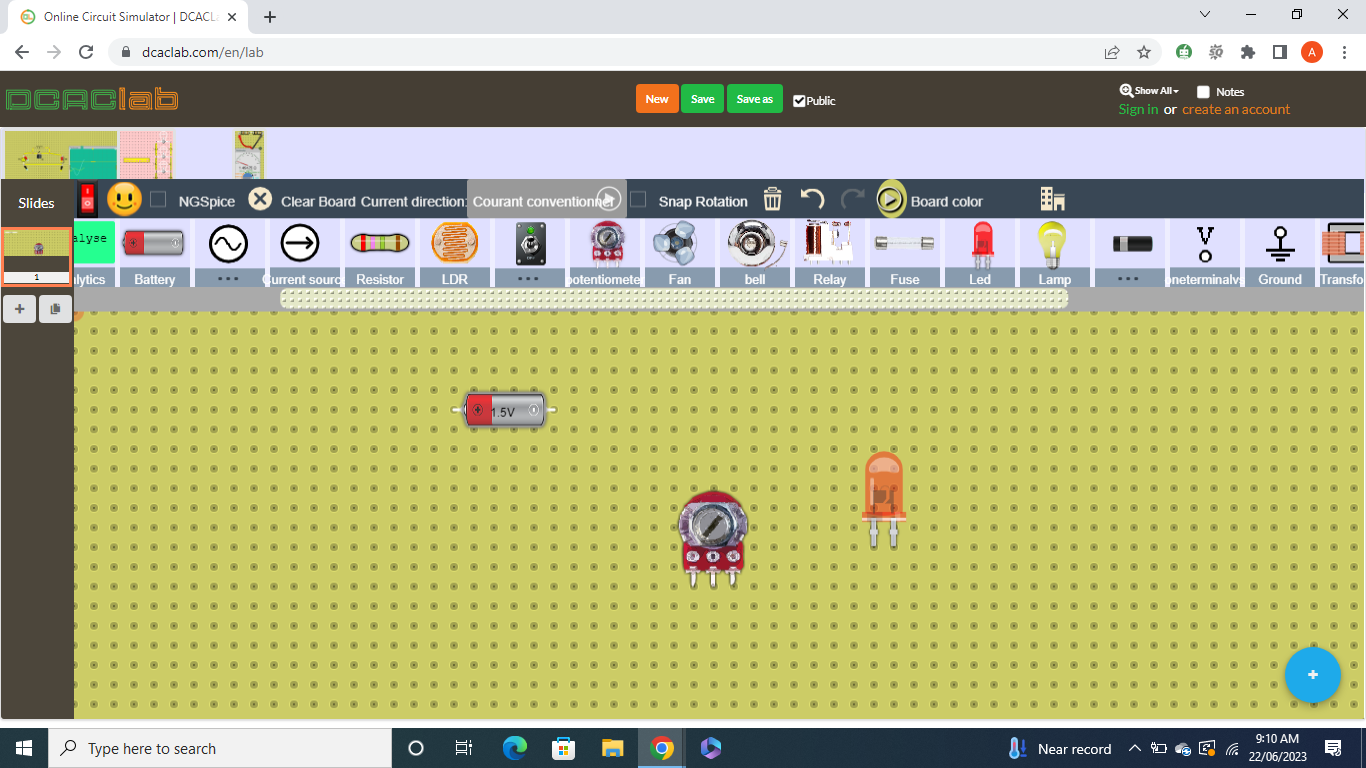
Supported Browser:
- Google Chrome
- Mozilla Firefox
- Microsoft Edge
- Apple Safari
Supported OS:
- Windows
- macOS
- Linux
Pricing:
There are three different pricing plans available on the official website. Free, hobbyist, and classroom. There are monthly and yearly subscription plans available. Learn more about pricing here.
EveryCircuit:
With its interactive features, dynamic visualization, and real-time circuit simulation, this application becomes indispensable for both academics and professionals. Limited features and simulation capabilities in the free version.

Supported Browser:
- Google Chrome
- Mozilla Firefox
- Microsoft Edge
Supported OS:
- Android
- iOS
- Windows
Pricing:
Get this amazingly interactive simulator for just $15 for a lifetime.
Conclusion:
I have reviewed several browser-based circuit design software options. Among them, some are offered completely free of charge, while others are free but come with limited features and simulation capabilities. Some of them support SPICE-based simulations while others don’t. These circuit builders eliminate the need for physical prototyping, providing a safe and cost-effective environment for circuit experimentation. From educational institutions to hobbyists, these simulators serve as invaluable tools for analyzing, learning, designing, and simulating electronic circuits. Their capability facilitates rapid design iteration and accelerates the learning process by providing real-time feedback on circuit performance.
