How to use:
Hexadecimal to binary:
- Enter any hexadecimal number you want to convert.
- Click the “Convert” button, and instantly, you’ll receive the binary representation.
Binary to Hexadecimal:
- Enter the binary number you wish to convert.
- Hit “Convert,” and just as quickly, you’ll get the hexadecimal equivalent.
Binary to Hexadecimal and Hexadecimal to Binary Converter
What are decimal and binary number systems?
Binary System (Base 2):
The binary number system uses only two digits, which are 0 and 1. It is like a light switch, where 0 is “off” and 1 is “on.” A computer performs all of its operations that are based on either logic high (“1”) or logic low (“0”). In computers, all information is stored and processed using these 0s and 1s. It is a language that computers understand and forms the basis of digital electronics. It helps to perform complex tasks by rapidly switching between these two states.
Hexadecimal System (Base 16):
The hexadecimal or base 16 number system meaning it contains distinct 16 single digits from 0 to 9 and A-F (A-F).It’s based on powers of 16, and each position represents a different multiple of 16. Hexadecimal is often used in computing for concise representation of binary-coded values. They are also used to represent colours in HTML and CSS. They are most commonly used in computing because of their compact nature and can easily convert from binary number system.
Convert From Hexadecimal To Binary Number System:
Hexadecimal to binary number system conversion is a fundamental process in computer science and mathematics. It involves converting a number from the hexadecimal system (base 16) to the binary system (base 2). The hexadecimal system represents numbers using ten digits from 0 to 9 and from A-F, while the binary system uses only two digits, 0 and 1.

Conversion Process:
To convert a binary number to hexadecimal, you can use ‘positional notation’. Here’s a step-by-step guide:
- Begin with the rightmost digit of the hexadecimal number.
- Represent each hexadecimal digit into its corresponding 4-bit binary representation.
- For example, to convert the hexadecimal number AC83)16 to binary, follow these steps:
- Starting from the rightmost digit, we have:
- 3)16 = 0011)2
- 8)16 = 1000)2
- C)16 = 1100)2
- A)16 = 1001)2
- Combining all the values we get the equivalent binary value of the given number, 1001110010000011)2.
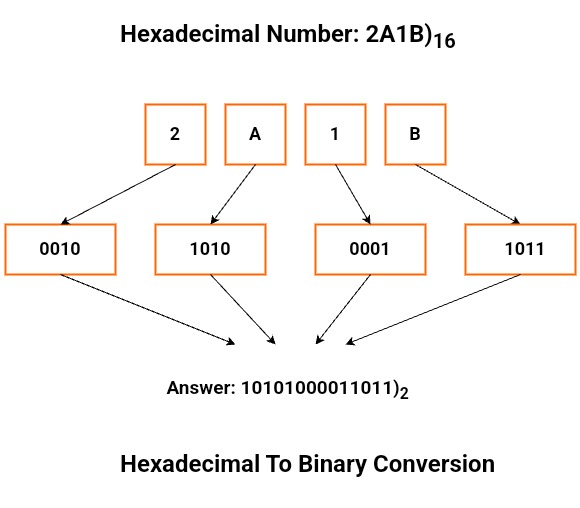
Convert From Between Binary To Hexadecimal Number System:
Conversion Process:
To convert a binary number into hexadecimal, follow these steps :
- Begin with the rightmost (least significant bit) digit of the binary number.
- Group binary digits into sets of 4, starting from the right, then convert each set to its hexadecimal equivalent.
- For example, to convert the binary number 101111000001100110)2 into hexadecimal, follow these steps:
- Group binary digits into sets of 4, starting from the right, then convert each set to its hexadecimal equivalent.
- 0110)2 = 6)16
- 0110)2 = 6)16
- 0000)2 = 0)16
- 1111)2 = F)16
- 0010)2 = 2)16
- Combining all these values we get the equivalent hexadecimal value 2F066)16.

Closing Thoughts:
This handy tool makes hexadecimal-to-binary conversions and vice versa super easy. Whether you’re into coding or networking, having this converter around just makes your conversions simpler. It’s like having a cheat code for understanding and working with the language of computers.
